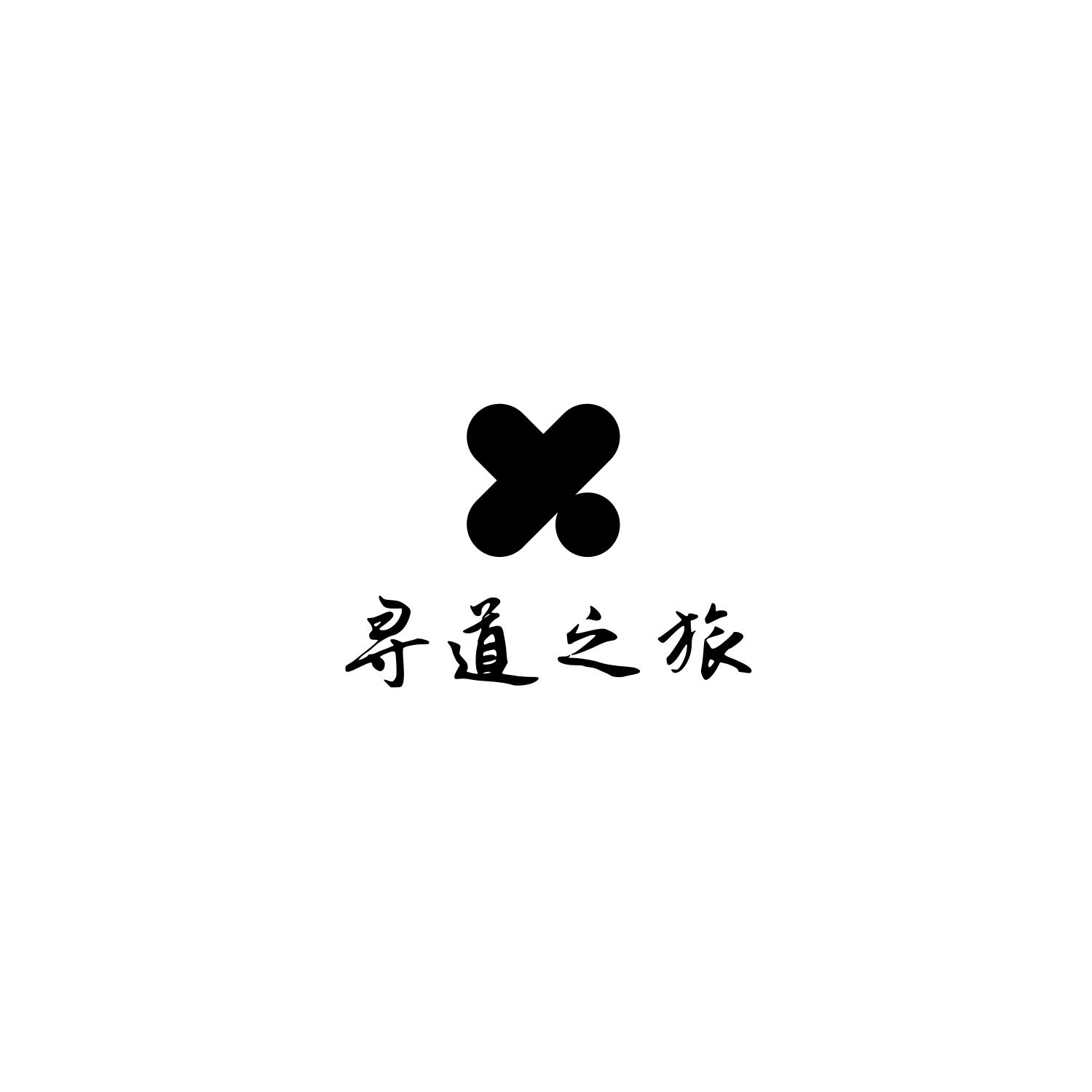有时候下载的文件想要比对官方给出的 SHA256 值比较麻烦,这个脚本可以快速判断文件是否被篡改
mkdir ~/bin && vim sha256_compare.sh
#!/bin/bash
script_name=$(basename "$0")
# 帮助函数
show_help() {
echo "用法: $script_name <下载文件> <期望的SHA256哈希值>"
echo "比较给定文件的SHA256哈希值和期望的哈希值,判断文件是否被篡改。"
}
# 参数验证
if [ "$1" = "-h" ]; then
show_help
exit 0
fi
if [ $# -ne 2 ]; then
echo "错误:需要提供两个参数。"
show_help
exit 1
fi
# 获取文件路径和给定的 SHA256 值
downloaded_file=$1
expected_hash=$2
# 检查文件是否存在
if [ ! -f "$downloaded_file" ]; then
echo "错误:文件 '$downloaded_file' 不存在。"
exit 1
fi
# 计算下载文件的 SHA256 值
calculated_hash=$(sha256sum "$downloaded_file" | awk '{print $1}')
# 比对计算得到的哈希值和给定的哈希值
if [ "$calculated_hash" = "$expected_hash" ]; then
echo "哈希值匹配,文件未被篡改。"
else
echo "哈希值不匹配,文件可能已被篡改。"
fi
chmod +x sha256_compare.sh
export PATH="$HOME/bin:$PATH" >> ~/.bash_profile
source ~/.bash_profile
脚本的用法为
sha256_compare.sh <文件> <文件的哈希值>
# 查看帮助信息
sha256_compare.sh -h